Delete a HSTS Key Pin in Chrome
This article has last been updated at .
Key pinning can be tricky and sometimes you might encounter a website having an incorrect key pin. This is usually caused by renewing certificates. In that case the duration time of the key pin might overlap the expire time of the moment of renewal.
Chrome Error
You will be seeing an error something like:
Your connection is not private
Attackers might be trying to steal your information from domain.com (for example, passwords, messages, or credit cards). NET::ERR_SSL_PINNED_KEY_NOT_IN_CERT_CHAIN
What Does It Mean?
HSTS , forces websites to always use HTTPS. This is done by instructions of the related web server. An additional layer is using HPKP HTTP Public Key Pinning. This allows web masters to define what public keys related to the SSL certificate are good. The client then stores these for a specified amount of time.
Sometimes things go wrong with this key pinning, resulting in a website to be unreachable. In that case, you can delete the related key pin manually. This does not apply if the key pins of the domain are preloaded into the browser (e.g. of Facebook). In that case a browser update is needed.
Deleting a HSTS key pin
Fortunately solving this error is simple, by removing the domain from the HSTS database. T
- Go to the URL chrome://net-internals/#hsts
- Now delete the related domain
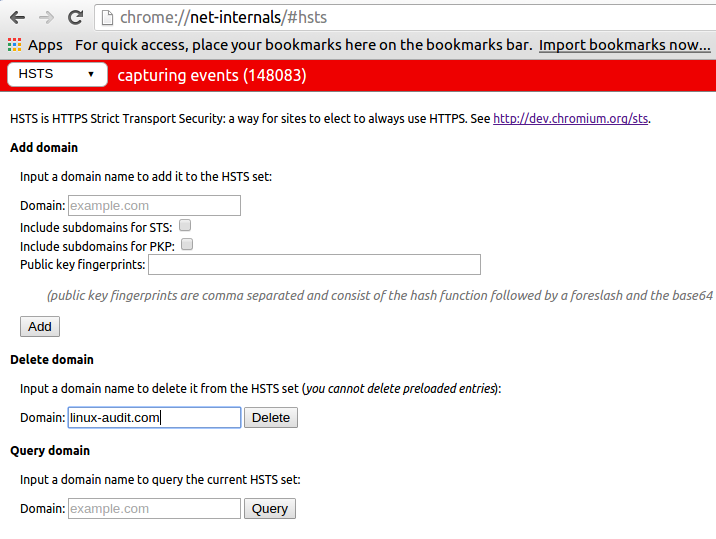
After deleting the domain, the related key pins will be removed as well. You should be able to visit the related website again.

