Discover to which package a file belongs to
This article has last been updated at .
Sometimes you want to know the related package of a file, before installation, or when it is already there. This is of great help during system hardening or general system cleanups. In this article we have a look at several ways to determine the relationships between files and the package they belong to. We have gathered this information for multiple Linux distributions.
Most options used in this article have also a long format option. When using options in shell scripts, it can be a good idea to use these full names, as they are typically more clear on their purpose.
Arch Linux
Related package (installed)
pacman -Qo binaryname
Shows the related package and the binary path for installed packages.
Show files provided by the package
Another option is using the pkgfile command.
pkgfile -l packagename
Note: most likely this tool needs to be installed first:
pacman -S pkgfile && pkgfile -u
CentOS, Fedora, RHEL
Show files for RPM packages
The rpm command can be used to query information about RPM packages, including those that are installed or RPM files.
rpm -qlp /path/to/file.rpm
These options translate to the following actions below.
| Option | Long format | Related action |
|---|---|---|
| -l | --list | List files in package |
| -p | --package | Define the related package to use for the action |
| -q | --query | Perform a query action |
Show files for packages in available repositories
If you use dnf, then you can query files from the packages that are in your repositories. The package itself does not have to be installed.
dnf repoquery -q -l packagename
Use the -q option with dnf to show only the relevant output.
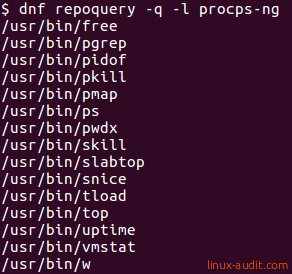
Show files for an installed package
To show what files are provided by an installed package, use the rpm command.
rpm -ql package
If you have the file name, you can turn this around and find the related package.
rpm -qf /bin/ps
The output will provide the package and its version.
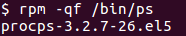
To just see the package name, use the –queryformat option.
rpm -qf /bin/ps --queryformat '%{NAME}'
With yum you can do a similar request to see the related package.
yum whatprovides /bin/ps
And with DNF there is the provides argument.
dnf provides /bin/ps
This will give you possibly multiple hits, as a file can be part of packages from different repositories.
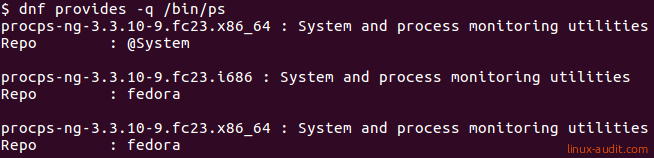
This data is less easy to parse due to the different types of lines.
Debian and Ubuntu
Discover related package
If you want to find the related package of a binary (or file) on Debian or Ubuntu, we first have to know the full path using the which command.
# which ls
/usr/bin/ls
Now that we know the location of the binary, then use the dpkg command with the --search option to discover where it is stored.
# dpkg --search /usr/bin/ls
dpkg-query: no path found matching pattern /usr/bin/ls
This might be unexpected, as the binary definitely should be coming from some package.
The reason for error dpkg-query: no path found matching pattern is that on newer systems the directory /bin might be symlinked to /usr/bin. The package might be install a binary in /bin, while the which command finds its first result in /usr/bin.
To resolve this, we can combine both commands and tell which to return all entries using -a.
# dpkg --search $(which -a ls)
dpkg-query: no path found matching pattern /usr/bin/ls
coreutils: /bin/ls
Now we know that the ls command comes from the package coreutils.
Show files installed by package
If you already know the package name, you can quickly look up the files that are installed by a Debian package.
dpkg -L package
Let’s do the same for the at package and see what it exactly installs (and where).
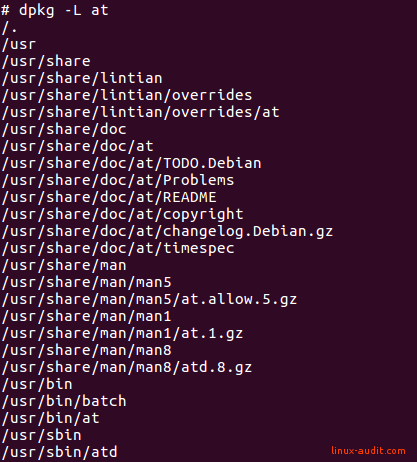
Gentoo
The first option is using equery, which is part of the package app-portage/gentoolkit.
equery files <installed package>
The package itself should be installed.
Next alternative is qlist, which is part of app-portage/portage-utils
qlist name-of-installed-package
OpenSUSE
Systems running the distributions from SuSE can use the zypper tool to find the link between a file and a package.
Show related package
zypper what-provides /bin/ps
Got more useful commands to share? Let it know!

