Quick Tip: Disable Adobe Flash Player in Chrome
This article has last been updated at .
The end of Adobe’s Flash Player is near. Most of the remaining Flash on the web are advertisements or “fancy” movies, created years ago. If you don’t need Flash any longer, these steps help you to disable it in Chrome.
Step 1: Open plugins
Go to chrome://plugins
This will show an overview of all your plugins.
Step 2: Disable Abode Flash Player
Press Disable on the Adobe Flash Player.
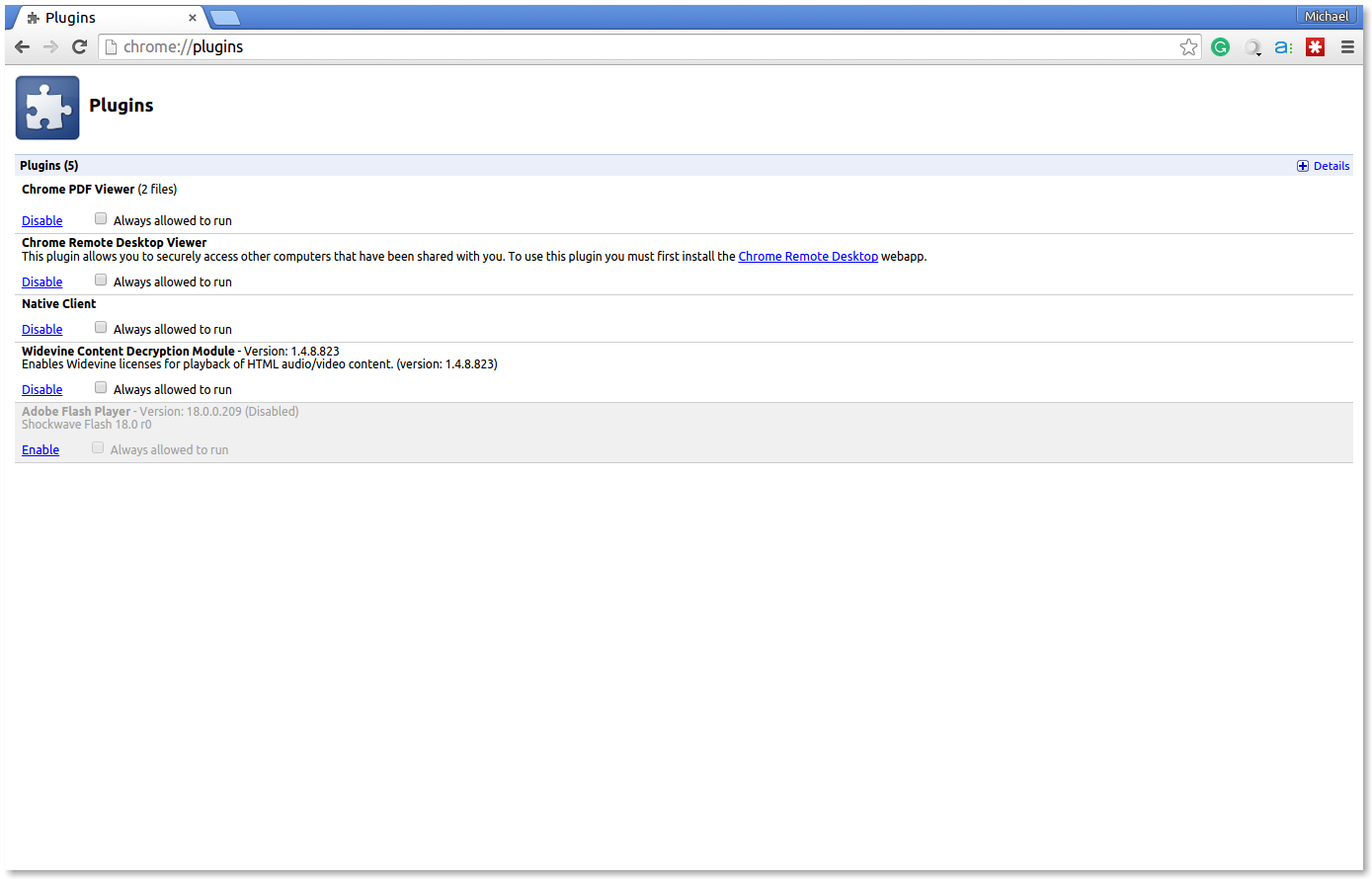
Adobe Flash Player is disabled
The color of the plugin changes and you are set. Seeing the active stance Google is taking on some matters, it probably won’t take long till Flash is fully gone.
Be safe and share this tip with others to benefit from a safer internet.
