Deleting Outdated HPKP Key Pins in Firefox
This article has last been updated at .
HPKP is a great technology to pin a certificate to a website. On first use of a domain, the browser of the client checks if key pinning is available. Upon a next visit, the browser applies an additional check if the certificate(s) provided is available in the previous list of white-listed sites.
HPKP error
Sometimes things go wrong with HPKP and you won’t be able to access a particular page.
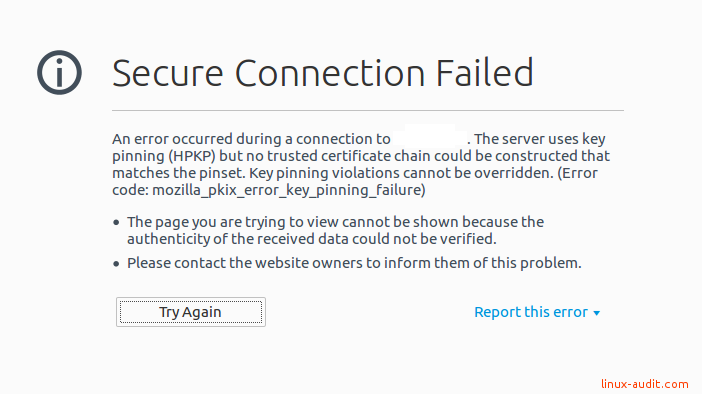
The best action is first to contact the website and see if they are aware of the problem. Then if you feel comfortable with “overriding” the error message in Firefox, continue reading.
Delete the key pin manually
Close your web browser first. Then open the file SiteSecurityServiceState.txt in your profile directory. For example:
~/.mozilla/firefox/aabbccdd.default/SiteSecurityServiceState.txt
For Mac users: /Users/[username]/Library/Application Support/Firefox/Profiles/[random].default
Delete the related domain entries. Save the file and start your browser again.
Full Error
Below the full text for your convenience.
An error occurred during a connection to _domain_. The server uses key pinning (HPKP) but no trusted certificate chain could be constructed that matches the pinset. Key pinning violations cannot be overridden. (Error code: mozilla_pkix_error_key_pinning_failure)
* The page you are trying to view cannot be shown because the authenticity of the received data could not be verified.
* Please contact the website owners to inform them of this problem.
Did this page help? Great! If not, let us know, so this article can be improved!
